2021 IANDS Virtual Conference
Description
ONLINE CONFERENCE REGISTRATION
To receive the IANDS member rate, you must login with
an "active" membership before registering.
See instructions below to join or renew your IANDS membership.
| Registration fee | Video On Demand (Member/Non-member) |
|---|---|
| Full conference - Video on Demand Replays to December 15th |
$74 / $99 |
| Workshops - Video on Demand |
|
| Distinguished Wkshops each Replays to December 15th |
$70 |
| Regular Workshops each Replays to December 15th |
$40 |
About the Conference
Getting started:
- If you do not have an IANDS account yet, create an account here. Use the same login name and password as your ISGO account if you have one.
- Login to your IANDS account (it will save time). If you need to set or reset your password, click Forgot Password? using the email address for your account.
- If you wish to receive the IANDS member rate, be sure you have an "active" membership: login to your account (see previous step). Check if you have an "active membership"; if not, select Join IANDS or renew my membership from the pull down menu.
- If you are not an IANDS member, select the Non-member option. Otherwise select the Member option to receive the discount.
Choose which parts of the conference you wish to attend: See the details of the conference. You can choose to view any combination of the full 3-day Conference VOD and one or more Workshops VOD:
- Purchase a ticket for the Full Conference (list of speakers, list of panelists). The conference videos will be available for 90 days after the conference (December 15th) so you can see all of the presentations.
- Purchase tickets for as many Workshops. They are individually priced.
- The replays will be available for 90 days after the Conference (December 15th)
How to Register
.png)
If you have an IANDS account, login at the login prompt. If you have forgotten your password, click on Set password here.
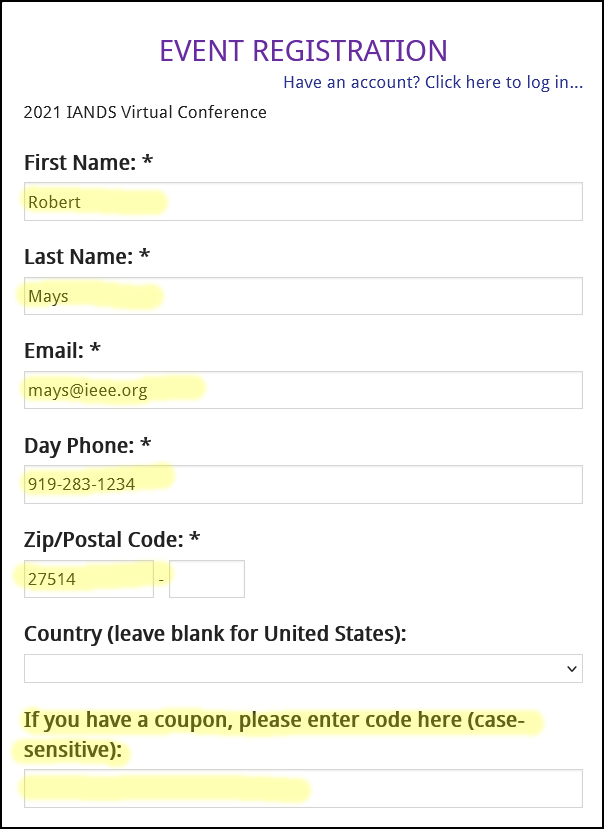
If you do not have an account, set up your account on this page.
If you have a discount coupon code, enter it here (case sensitive)
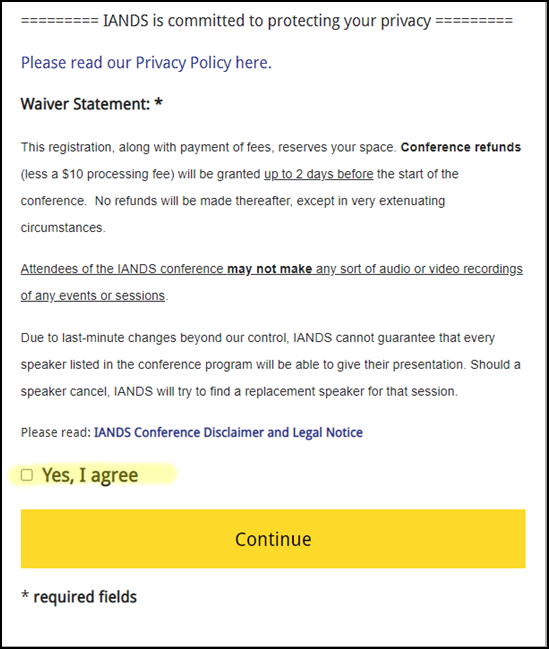
Scroll down, check to Agree to the Waiver statement and press Continue
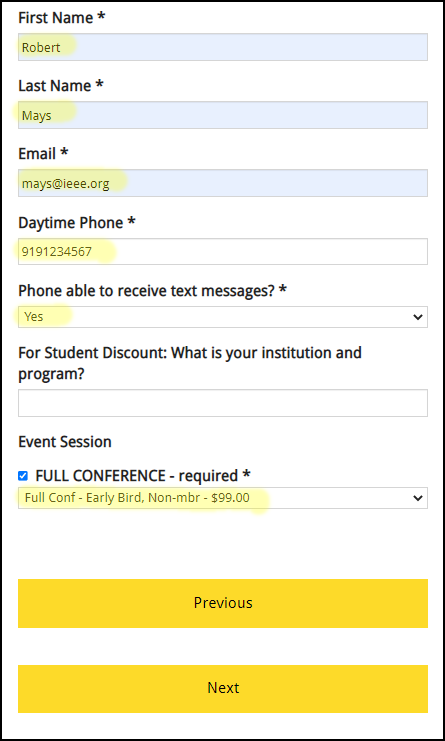
Fill in the required attendee information and select the Registration Fee. Press Next.
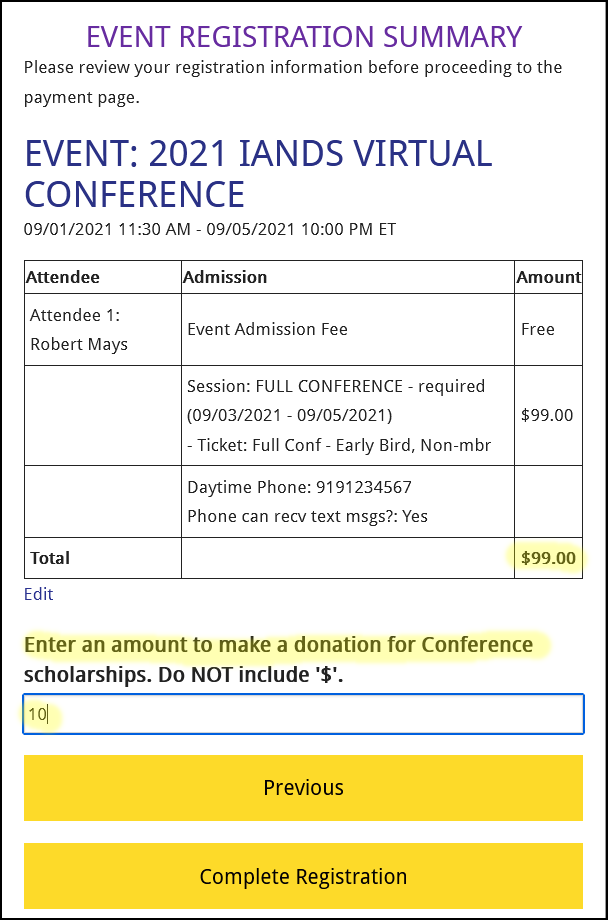
Check and confirm your Event selections. Optionally add a donation for Conference Scholarships and press Complete Registration.
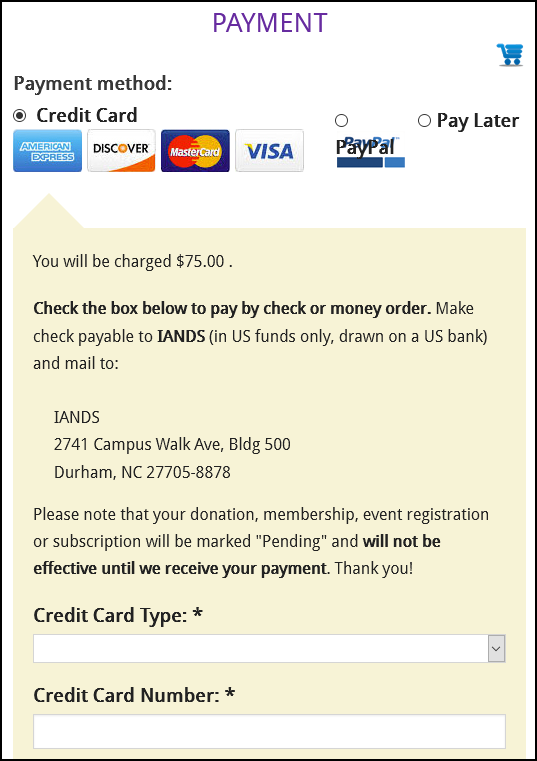
On the next page, enter your payment information: If you select Pay Later, your conference registration will not be complete until we receive your check.
For your Conference ticket, click on REGISTER FOR CONFERENCE.
REGISTER FOR CONFERENCE
For one or more Workshop tickets, click on WORKSHOP TICKETS.
WORKSHOP TICKETS
For one or more Workshop tickets, click on WORKSHOP TICKETS.
WORKSHOP TICKETS
