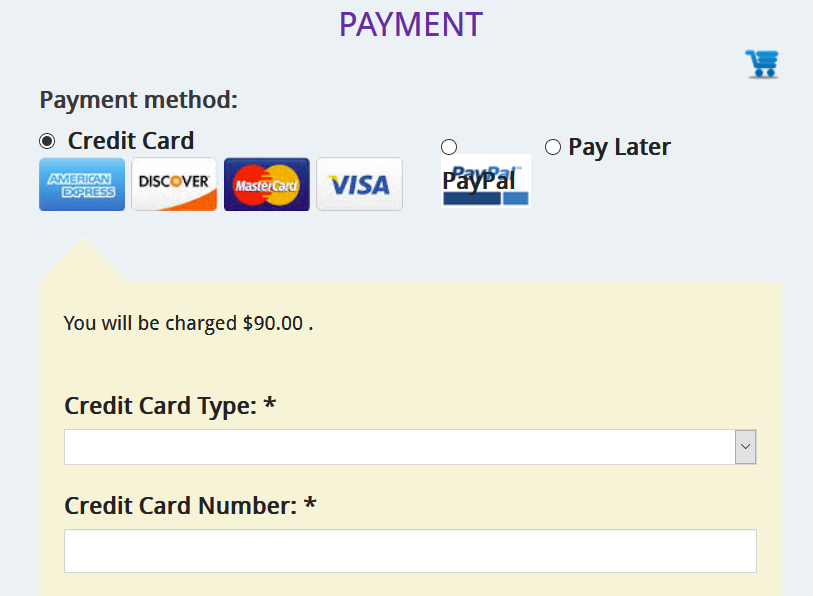2019 Conference Live Streaming - Featured VideosDescriptionTo receive the IANDS member rate, you must login with an "active" membership before registering. See instructions below to join or renew your IANDS membership.
About the Conference Live Streaming / Video On Demand -- Featured Videos The Live Streaming / Video-On-Demand Option is available for conference presentations in the hotel ballroom beginning Thursday morning. If you miss a presentation, the presentations will be available for video-on-demand (VOD) viewing (generally within 60 minutes) and will remain available for 90 days after the conference starts (or 90 days after your purchase, whichever is later). Getting started:
Instructions for registering Consider becoming an IANDS member before you register: The Live Streaming tickets are less expensive for IANDS members, even with the cost of becoming a Basic member for $30. And you get all of the benefits of being an IANDS member for a year — our quarterly magazine Vital Signs, monthly NDE stories via email, member discounts and more! To get the discounted member conference rate, you need to login as an active member before registering. To join IANDS, click here.
TO BEGIN your registration, click on the Register button at the top of this page. After registering, you will receive an email acknowledging your purchase. To access your videos, go to video.iands.org and click on the Login button (top right of your screen). More information: about the Conference |
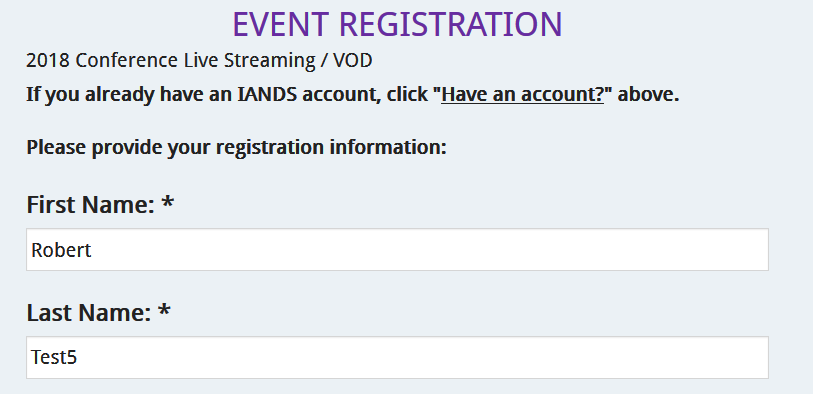
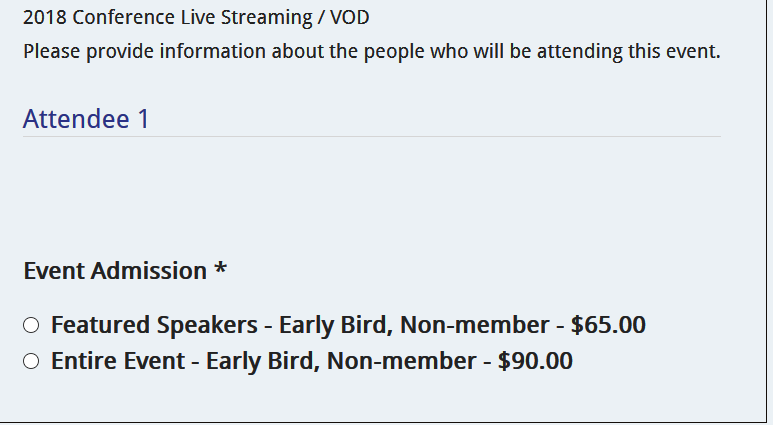
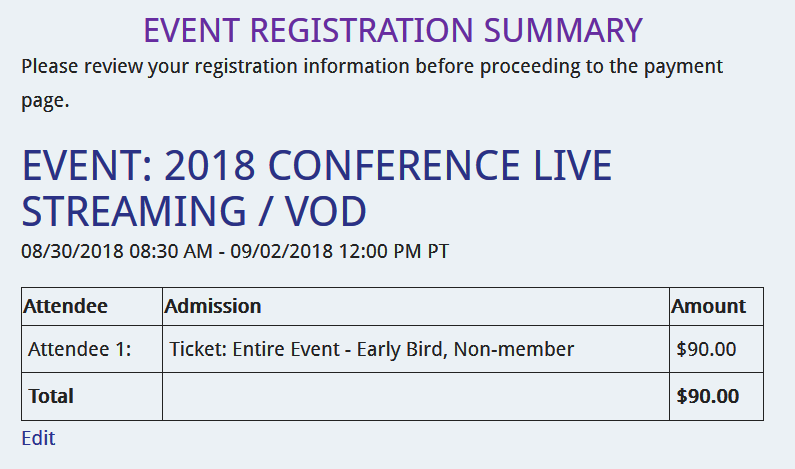 On the third page, review your ticket information:
On the third page, review your ticket information: